Hello valued xACS players,
The Pattern Lock System aims to provide extra protection to your account and allow you to create a second password.
How is it activated?
When you log in to your account, you will see the Create Pattern Lock screen in the top left corner of the screen, as shown in the image below.

On the Create Pattern Lock screen, draw a pattern of your choice and click the "Create" button. After drawing the same pattern again to confirm, click the "Confirm" button.

After you click the Confirm button, the notification you see below will appear on the screen and your pattern lock will be created.

After creating a Pattern Lock, you will need to enter a pattern lock as a second password after logging in with your ID and PW each time you log in.

If you want to change or cancel your Pattern Lock, log in to your account by typing ID & PW, draw your active pattern, and the following screen will appear in the top left and you will be able to perform any action you wish.


The Pattern Lock System aims to provide extra protection to your account and allow you to create a second password.
How is it activated?
When you log in to your account, you will see the Create Pattern Lock screen in the top left corner of the screen, as shown in the image below.

On the Create Pattern Lock screen, draw a pattern of your choice and click the "Create" button. After drawing the same pattern again to confirm, click the "Confirm" button.

After you click the Confirm button, the notification you see below will appear on the screen and your pattern lock will be created.

After creating a Pattern Lock, you will need to enter a pattern lock as a second password after logging in with your ID and PW each time you log in.

If you want to change or cancel your Pattern Lock, log in to your account by typing ID & PW, draw your active pattern, and the following screen will appear in the top left and you will be able to perform any action you wish.