Hello valued xACS players,
With our Skill Bar Update, you can duplicate and lock your Skill Bar.
How to use it?
As you can see in the image below, when you open the Game Settings (F10) Menu, in the Game tab, slightly lower down the page, you'll find options for the Number of Skill Bars, Number of Skill Slots, and Lock Skill Bar.
From here, you can change the number of bars and skill slots, and customize your skills with the Lock Skill Bar option.


With our Skill Bar Update, you can duplicate and lock your Skill Bar.
How to use it?
As you can see in the image below, when you open the Game Settings (F10) Menu, in the Game tab, slightly lower down the page, you'll find options for the Number of Skill Bars, Number of Skill Slots, and Lock Skill Bar.
From here, you can change the number of bars and skill slots, and customize your skills with the Lock Skill Bar option.