Hello valued xACS players,
With the updated Market System, you can now create a maximum of three offline markets. Characters will automatically log out of the game after 48 hours, and you will need to log back in and create the market.
How to use Offline Merchant?
After logging into the Power Up Store (PUS) screen, you must purchase the Voucher of Offline Merchant from the Specials (TL Only) tab.


After breaking the Voucher of Offline Merchant item you purchased with the Right-Click Exchange method, simply insert it into the Automatic Loot slot in your Inventory, create a market, and exit the game.


With the updated Market System, you can now create a maximum of three offline markets. Characters will automatically log out of the game after 48 hours, and you will need to log back in and create the market.
How to use Offline Merchant?
After logging into the Power Up Store (PUS) screen, you must purchase the Voucher of Offline Merchant from the Specials (TL Only) tab.


After breaking the Voucher of Offline Merchant item you purchased with the Right-Click Exchange method, simply insert it into the Automatic Loot slot in your Inventory, create a market, and exit the game.