Hello valued xACS players,
Thanks to the Market Search System, you can easily find the items you're looking for by filtering through the crowded marketplace.
How does it work & how is it activated?
You need to purchase the Voucher of Merchant's Eye from the Power Up Store Specials (TL Only) section.
It can be traded and placed on the market.


After purchasing the product, you can break it by right-clicking on the inventory.

After you place the item you broke into the skill bar, it will be ready for use.

When you use the Merchant Eye item that you placed on the skill bar, you will see the following screen.

In the Item Name field, enter the name of the item you want to search.
Sell: Searches for the item you're looking for across all Seller merchants.
Buy: Searches for the item you're looking for across all Buy merchants.
Close: Closes the currently open window.
When you enter the item name in the Item Name field and filter by Sell/Buy, you'll see only the markets that have the item you're looking for.

Thanks to the Market Search System, you can easily find the items you're looking for by filtering through the crowded marketplace.
How does it work & how is it activated?
You need to purchase the Voucher of Merchant's Eye from the Power Up Store Specials (TL Only) section.
It can be traded and placed on the market.


After purchasing the product, you can break it by right-clicking on the inventory.

After you place the item you broke into the skill bar, it will be ready for use.

When you use the Merchant Eye item that you placed on the skill bar, you will see the following screen.

In the Item Name field, enter the name of the item you want to search.
Sell: Searches for the item you're looking for across all Seller merchants.
Buy: Searches for the item you're looking for across all Buy merchants.
Close: Closes the currently open window.
When you enter the item name in the Item Name field and filter by Sell/Buy, you'll see only the markets that have the item you're looking for.