Greetings players,
Thanks to this feature, you can record video while in-game without needing any additional software.
Below, you can find how the system works and how to activate it.
When you press F11 while in-game, you'll see an interface like the one in the example below:

On this screen, you can adjust video recording settings and start recording.
Resolution:
Determines the quality of the video you will capture.
The system supports resolutions up to 2K.
Bitrate:
This value affects the image quality of the video.
The higher the bitrate, the better the video quality.
The system supports resolutions up to 100.00.
FPS (Frame Rate):
The FPS value determines the number of frames displayed per second in the video.
For example, 30 FPS means 30 frames per second, and 60 FPS means 60 frames per second.
The system supports up to 60 FPS.
You can start recording video by clicking the Record option.
When recording begins, a counter will appear in the top right corner of the screen.

To finish recording, simply press F11 again while in-game.
Once recording is complete, you'll see a list of recorded videos at the bottom right of the screen.

Thanks to this feature, you can record video while in-game without needing any additional software.
Below, you can find how the system works and how to activate it.
When you press F11 while in-game, you'll see an interface like the one in the example below:

On this screen, you can adjust video recording settings and start recording.
Resolution:
Determines the quality of the video you will capture.
The system supports resolutions up to 2K.
Bitrate:
This value affects the image quality of the video.
The higher the bitrate, the better the video quality.
The system supports resolutions up to 100.00.
FPS (Frame Rate):
The FPS value determines the number of frames displayed per second in the video.
For example, 30 FPS means 30 frames per second, and 60 FPS means 60 frames per second.
The system supports up to 60 FPS.
You can start recording video by clicking the Record option.
When recording begins, a counter will appear in the top right corner of the screen.

To finish recording, simply press F11 again while in-game.
Once recording is complete, you'll see a list of recorded videos at the bottom right of the screen.