Hello valued xACS players,
You can use the Character Seal System to sell your in-game character by ringing it, or to purchase a ringed character.
To ring your character, you must purchase the Character Seal Scroll from the Power Up Store Specials (TL Only) section.


After you receive the Character Seal Scroll, you need to go to the Inn Hostess and click the Character Seal/Unseal option.

When you click on the Character Seal/Unseal option, the following screen will appear and on this screen we click on the Character Seal option.

You can ring a character using the Character Seal option.
You can add the ringed character to your account using the Character Unseal option.
After clicking the Character Seal option, the following screen will appear. Select the character you want to ring, and enter your item lock password in the Item Seal Password field.

When you type your item lock password and click on the character you want to ring, the process will be completed and you will see the following notification screen.

NOTE: For the Character Seal process, the character to be ringed must have an empty inventory and no coins. The system only allows equipped items.
Note 2: If a talisman is present, the CSS process will not be performed.

You can use the Character Seal System to sell your in-game character by ringing it, or to purchase a ringed character.
To ring your character, you must purchase the Character Seal Scroll from the Power Up Store Specials (TL Only) section.


After you receive the Character Seal Scroll, you need to go to the Inn Hostess and click the Character Seal/Unseal option.

When you click on the Character Seal/Unseal option, the following screen will appear and on this screen we click on the Character Seal option.

You can ring a character using the Character Seal option.
You can add the ringed character to your account using the Character Unseal option.
After clicking the Character Seal option, the following screen will appear. Select the character you want to ring, and enter your item lock password in the Item Seal Password field.

When you type your item lock password and click on the character you want to ring, the process will be completed and you will see the following notification screen.

NOTE: For the Character Seal process, the character to be ringed must have an empty inventory and no coins. The system only allows equipped items.
Note 2: If a talisman is present, the CSS process will not be performed.