Hello valued xACS players,
Thanks to the In-Game UI Size Resize System, you can resize your UI without having to relog, by accessing the Game Settings (F10) menu.
(This will be helpful for those using high-resolution monitors.)
How to use it?
Once you've entered the Game Settings (F10) menu, click the Graphics tab on the left, and you'll see the UI Scale heading on the right. Initially, your UI Scale will start at 1.0 and you can increase it up to 1.4.


Thanks to the In-Game UI Size Resize System, you can resize your UI without having to relog, by accessing the Game Settings (F10) menu.
(This will be helpful for those using high-resolution monitors.)
How to use it?
Once you've entered the Game Settings (F10) menu, click the Graphics tab on the left, and you'll see the UI Scale heading on the right. Initially, your UI Scale will start at 1.0 and you can increase it up to 1.4.