Hello valued xACS players,
The Buying Merchant System makes it easy to purchase the item you're looking for even when you're not in front of your computer.
To open the Buying Merchant, simply press the "H" (Command) key on your keyboard while in-game, then click the "Trade" menu in the window that opens on the right side of the screen. Then, click the "Set Up Market" section at the bottom.

When you click on the Set Up Market option, a menu with two options, "Selling Merchant" and "Buying Merchant", will appear on your screen as shown in the image below.

Using the Selling Merchant option, you can sell your items by placing them on the "SELLING" market for Knight Cash or Coins.
Using the Buying Merchant option, you can purchase any item you're looking for at the price you desire, provided a seller is available.

Parameter descriptions in the Buying Merchant menu:
The Buying Merchant System makes it easy to purchase the item you're looking for even when you're not in front of your computer.
To open the Buying Merchant, simply press the "H" (Command) key on your keyboard while in-game, then click the "Trade" menu in the window that opens on the right side of the screen. Then, click the "Set Up Market" section at the bottom.

When you click on the Set Up Market option, a menu with two options, "Selling Merchant" and "Buying Merchant", will appear on your screen as shown in the image below.

Using the Selling Merchant option, you can sell your items by placing them on the "SELLING" market for Knight Cash or Coins.
Using the Buying Merchant option, you can purchase any item you're looking for at the price you desire, provided a seller is available.

Parameter descriptions in the Buying Merchant menu:
Title | Explanation |
|---|---|
Item Name | This is the tab where you can type the item name you are looking for. |
Search | The button that will complete your search after typing the item you are looking for. |
Basic | When you type the item name and search, it lists Basic(+0) Items. |
Unique | When you type the item name and search, it lists Unique Items. |
Craft | When you type the item name and search, it lists the items that are not traded. |
Upgrade | When you type the item name and search, it lists the Item +. (+1, +2, +3, +4, ...) |
Reverse | When you type the item name and search, it lists Rebirth Items. |
Accessory | When you type the item name and search, it lists the Accessories. |
Quantity | When you type the item name and search, a window will appear where you can specify the number of countable items you want. |
Wish Coin Amount to Purchase | This is the window where you can enter the price you want for the item you are looking for. |