Hello valued xACS players,
Thanks to the Player Blocking System, you can block people who are bothering you.
Users you block cannot:
Send PMs
Send Arena requests
Open your Market
Send Party requests
Send Trade requests
Send Clan requests
How to use the Player Blocking System?
Using the Player Blocking System is quite simple.
You can first block them via PM by clicking the button in the image below.

As a second option, you can block the user by pressing Command [H] as in the image below, clicking on the Block Player option in the General category in the window that opens, and then typing the user's name in the window that appears.


To see the list of players you have blocked and want to unblock them, simply press Command [H], click on Blocked in the window that opens, select the person in the window that opens, and then click Remove.


When the person you blocked tries to interact with you (PM/Party/Trade etc.), they will receive a warning as follows.


Thanks to the Player Blocking System, you can block people who are bothering you.
Users you block cannot:
Send PMs
Send Arena requests
Open your Market
Send Party requests
Send Trade requests
Send Clan requests
How to use the Player Blocking System?
Using the Player Blocking System is quite simple.
You can first block them via PM by clicking the button in the image below.

As a second option, you can block the user by pressing Command [H] as in the image below, clicking on the Block Player option in the General category in the window that opens, and then typing the user's name in the window that appears.


To see the list of players you have blocked and want to unblock them, simply press Command [H], click on Blocked in the window that opens, select the person in the window that opens, and then click Remove.


When the person you blocked tries to interact with you (PM/Party/Trade etc.), they will receive a warning as follows.